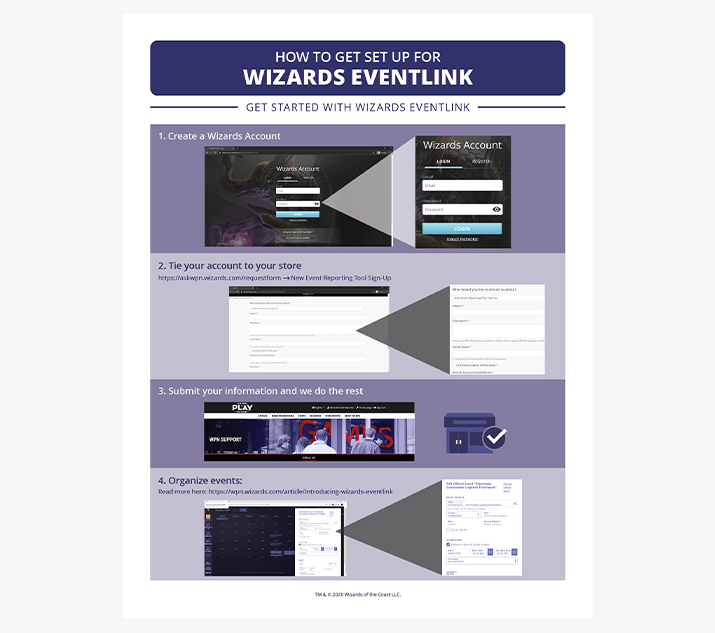Dec 2, 2020 — Kaldheim, EventLink
Want to Run Kaldheim Events? Use EventLink.
WER will be decommissioned on December 8—so, if you want to run Kaldheim Events in 2021, it's time to start using EventLink.
Soon, we'll be bidding a fond farewell to Wizards Event Reporter. WER has supported millions and millions of tournaments over the years, but it's time for an upgrade.
If you want to run any events after December 8—including any and all Kaldheim events—it's time to get acquainted with Wizards EventLink.
All events in Wizards Event Reporter will now be found in the Programs and Promotions Scheduling section on the left side of the screen. The 'end date' of the promotion, December 8, is the last day that you'll be able to run events in Wizards Event Reporter.
Start preparing for the WER decommission here.
EventLink is a big change from WER. But the great news is that it's an incredible upgrade from WER. And if you haven't started using it yet, you're missing out on all of these features designed to make your life easier and help you get back some of your time while running your business.
Let's take a look.
EventLink's Features Are Designed to Save You Time
By now, you've probably heard all about EventLink's features. But they're worth talking about again—after all, every task EventLink can do for you means you’re free to continue focusing on making your business the best it can be for your community.
Here are just a few of the most important upgrades:
- You can access EventLink on any device with a browser
- Multiple staff and TOs can be logged in at the same time and manage several events simultaneously
- Reporting happens automatically
- Add Staff and TOs to your account without contacting Wizards support
The Best Feature of All: Integration with Magic Companion
Of all EventLink's effort-saving features, probably the most important is integration with Magic Companion. (Get Companion for iOS here and Android here.)
If you're not familiar with all the awesome things Companion can do for your players, check out this short video.
Companion is the ultimate mobile tool for playing at in-store events, at home, and in competitions. But it's also the ultimate mobile tool for retailers and TOs who have a lot on their plates and are looking to save time and energy when reporting and running events.
Players who use Companion just need an Event Code to register. (Event Codes are automatically created when you create an event in EventLink.) All you have to do is give your players the event code—by posting it in your community chat, for example, and watch them pop up under Expedited Players.
Once you've started the event, players get their pairings on their phones and can dive right into the event. Sit back and watch the results pour in as players report them from their phones.
If you're running an Arena Event with Companion, there's even less to think about—one of EventLink's coolest features automatically feeds results from Arena directly into EventLink. You can find more information on ArenaLink, including a guide to Arena Direct Challenges, here.
While the Companion integration is amazing for online events, it saves time and effort during in-store tournaments, too. Your players still have all the info they need for their next match right at their fingertips—no gathering around in a mass while you sort out the next pairing.
EventLink is Always Growing
The decommission of WER doesn't mean we're done working on EventLink. We're dedicated to making this tool as powerful and useful as it can possibly be—and that means constant improvements and adjustments on our end.
Getting set up just takes a few minutes. Follow the steps below to ensure you are ready for the change.
- Register your Wizards Account at myaccounts.wizards.com.
- Go to askwpn.wizards.com/signin and sign in with your Wizards Event Reporter credentials.
- Fill out the “New Event Reporting Tool Sign-Up” form with your newly registered Wizards Account information and submit.
It can take up to 48 business hours for Wizards to process your application, so don't wait until the decommission date—do the steps above today.