
Nov 29, 2022 — EventLink
Update Your Staff List—Don't Miss WPN Email Communications
Review your store staff in Wizards EventLink to make sure they continue to receive WPN email communications.
Starting this month, we will be sending all WPN email communications to Wizards Account email addresses for all store staff and owners. This is part of a continuous effort to streamline our processes and boost our communication effectiveness to our WPN retail partners.
For some of you, this update will be seamless—you'll still receive our emails in the same way you always have. However, if you or any members of your staff do not have a Wizards Account yet, we strongly encourage you to register for one now; it only takes a minute.
Additionally, we encourage you to update your store's staff list on Wizards EventLink. Keeping this section up to date will be crucial for ensuring key members of your staff continue to receive all WPN email communications.
Updating Your Staff in Wizards EventLink
Getting your staff list up to date in Wizards EventLink is easy. Once you're logged in, you'll be taken to your Event Calendar. From there, click on Store Settings in the bottom left-hand corner of the page.
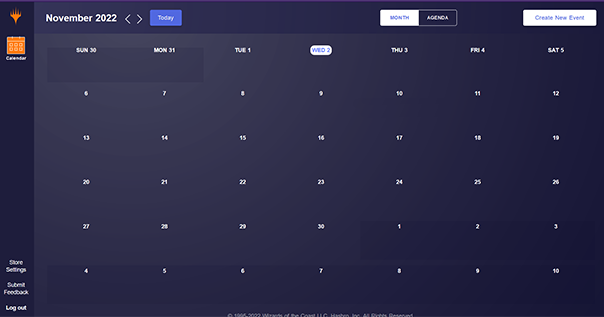
Under Staff Permissions, input your staff member's Wizards Account email, and have them verify their account via the verification email sent to their inbox.
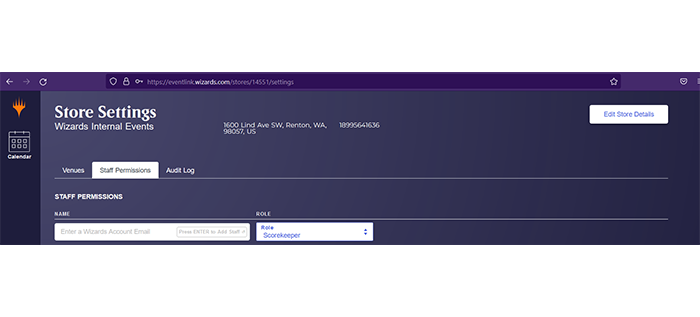
When adding staff to your Store Settings, you can select between two permissions options: Scorekeeper or Store Admin. Scorekeepers can only run events. Store Admins can control the calendar, create events, edit them, and run them.
Any individual that we have on file as the legal business owner should have the Store Owner role—this role allows you to do everything previously mentioned and submit WPN account updates with Retail Support.
Based on retailer feedback, we’re adjusting how we’ll use Wizards Accounts to email Wizards Play Network store staff. Most emails will go to all store staff, such as scheduling reminders and the weekly newsletter. Select emails, such as product allocations and store verifications, will only go to store owners and store admins. Retail Support emails, however, will continue to only be sent to the individual that opened the ticket.
Please note that there is not an option to enable someone to operate Wizards EventLink for your store without having them also receive WPN emails.
About Current Play Metrics
Metrics will be reactivated with a 6-month heads-up. At this point in time, we do not have a current anticipated date for metrics reactivation. Until the end of the grace period, promo and product allocations will be based on live metrics or the Q1 2020 metric snapshot, whichever is higher.
As always, all events reported through Wizards EventLink, including Webcam and At-Home events, will count towards play metrics: Tickets, Engaged Players, and Activated Players. You can always request to see your store’s current metrics by emailing Retail Support.
To ensure neither you nor your store's staff drop from our WPN email communications lists, make sure each staff member has their own Wizards Account, then head to Wizards EventLink and add their Wizards account to your staff list .
If you are not currently receiving WPN email communications, please reach out to Retail Support.



