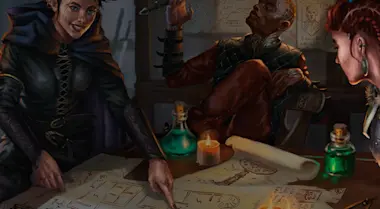Apr 10, 2023 — New Player Acquisition
Support New Player Acquisition with the 2022 Starter Kit
WPN Stores in Europe will receive a promotional copy of Starter Kit 2022 with Prerelease orders to support new player events long-term.
Magic: The Gathering is a highly social game—in fact, over 80% of players are introduced to the game through a friend. There are ways you can encourage more new customers to try Magic at your store: by prioritizing having an inclusive and diverse community and promoting events and programs that are built with new players top of mind.
To support you in this endeavor, we will be providing WPN stores in Europe, the Middle East, and Africa with one complimentary 2022 Starter Kit with your Prerelease order. We encourage you to sleeve it and keep it on hand to provide a quick and fun demo to any new players popping by.

How to Report New Player Events in EventLink
Attracting new customers is key for the expansion of your business, and we are here to help you develop strategies that will make it simple and effective: a great place to start is by running and reporting regular demo events for new players.
Using the New Player Event template in Wizards EventLink will help streamline the creation of your new player experience, whether it's an impromptu demonstration or a regular series of events.
Here's how you can report a New Player event:
- Log in to your Wizards EventLink account.
- Click on the "Create New Event" button on the main calendar page.
- Select the "New Player Event" template from the “Use Template Section.
- The fields for title, format, pairing method, venue, and description will all be pre-filled.
- Fill in the remaining required information for your event, such as the date, time, and currency.
- Once you have filled in all the necessary information, click the "Create Event" button at the bottom of the page.
- Open the event by selecting it on the calendar and then clicking “Open Event” on the right panel.
- Add the players (if they don’t have a Wizards account, use the “Add Guest” tab to enter their names) to the event.
- Once all the players have been added to the event, click “Start Event”.
- You can always add more players to the event by clicking “Registration” on the top left corner.
- Once the event has ended, click “End Event” to report the event.
If you need help along the way, you can always check our robust Wizards EventLink guide to walk you through the steps on-screen.
How to Create a Series of New Player Events in EventLink
If you want to create a series of events, you can create them in a batch, once every week or month, all at the same time. This streamlines your event planning process, plus gives your store the benefit of visibility on our Store & Event Locator.
Follow these steps to create a series of New Player events:
- Log in to your Wizards EventLink account.
- Click on the "Create New Event" button on the main calendar page.
- Select the "New Player Event" template from the “Use Template” Section.
- The fields for title, format, pairing method, venue, and description will all be pre-filled.
- Fill in the required information for your event, such as and currency and capacity (do not fill in the date and time at this point).
- Click on the “Duplicate Event” tab as many times as events you’d like to create for the series.
- You can then add the date and time for each of the events that have popped up on the left side of the event creation window.
- Click “Create Event” in each event and you’re ready to go!
New player events can provide many benefits for your store:
- Store & Event Locator Visibility: By promoting events and reporting them on Wizards EventLink, stores can increase their visibility to players in their local area and beyond, helping to attract new customers and drive sales.
- Community Building: By running events, stores can foster a sense of community among Magic players, encouraging them to gather and build relationships with one another.
- Data and Insights: Reporting events on Wizards EventLink is a requirement to be part of the WPN. The information on which events are preferred by your community also helps us guide our decision on future programs and products.
- Improved Player Experience: Running well-organized and well-run events can provide players with a positive and enjoyable experience, helping to build loyalty and encourage repeat visits to the store.
Ultimately, creating new players is a crucial step in creating a vibrant and thriving Magic community, and in driving your business success. By taking the time to accurately report all your events—especially new player-focused ones—you can help ensure the continued success of Magic: The Gathering in your store for years to come.