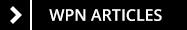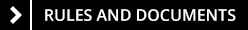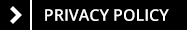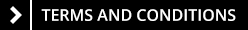Aug 29, 2020 — WPN Orientation
Onboarding: Introduction to the WPN
Review the basics on the WPN before your first conversation.
Congratulations, and welcome to the Wizards Play Network!
If you’re new to the WPN, there’s a lot to learn. This article is to help get you started and give you an overview of the resources available to you. This information will also come in handy when training your staff on WPN policies and tools.
This article will cover the following topics:
- Wizards Eventlink
- Registering Players
- Event Types
- Your WPN Account
- WPN Resources
Wizards Eventlink
Wizards Eventlink is the tool you'll use to schedule, run, and report your events. It is important that you understand how this tool works to be successful with the Wizards Play Network. We ask that you review the available training material on this tool first, and to contact your WPN Retail team if you have any additional questions.
Here are the basics you need to know:
- Logging In—Eventlink is web based, which means it can be run on any device that can access a browser. Sign in using your Wizards Account and select your store from the dropdown.
- Setting Up Staff—You need to add your staff and organizers so they also have permission to use the tool. Go to Store Settings, and enter your staff’s email addresses. You can set their roles to either Admin or Scorekeeper. They will need to have a Wizards Account first.
- Using the Companion App—We recommend encouraging players to create a Wizards Account, and to download and install the Companion App onto their smartphones for an enriched user experience. Players can join your event using your unique event codes, find their pairings, and report results from the app.
- Creating and Running Events—We recommend reading our other articles for a detailed explanation of Eventlink’s features. Like this one: An In-Depth Look at Wizards Eventlink
Registering Players
There are two ways to register a player:
Register with a Wizards Account
A player can go to MyAccounts.Wizards.com and select “Register” to create their account. Stores can use this account to enroll the player in events, or the player can register for events themselves using the Companion App. This account can also be used to play Magic Arena. (Note: This is different than a DCI account.)
Register as a Guest
If you have a player in your store that doesn’t have a Wizards Account and is unable to create one, you can add them as a guest for the event. A guest account is a throw-away account, and can only be used the one time. Guest accounts will count partially towards your event metrics.
Know Your Event Types
Regular—Most of the play you'll report in your store is considered Regular. These events encompass any type of Magic play, including learn-to-play demonstrations, large freeform events, multiplayer Commander games, on-demand drafts, and a wide variety of Constructed tournaments. Most events are run at Regular unless they offer sizeable prizes or invitations. Players are responsible for following the rules, but the focus should be on fun, education, and sportsmanship over technically precise play.
TIP: Be sure to report all casual play in your store, because all events, no matter how small, help you advance in the WPN.
Competitive—Magic tournaments held at Competitive rules enforcement usually have significant prizes or invitations awarded to Professional tournaments. Players are expected to know the rules and be familiar with policies and procedures. Stores infrequently host events at this level.
For detailed Magic Tournament Rules, visit the Rules and Documents section of our website here.
Magic Programs are available for scheduling each season, can sometimes be unique, and have their own requirements for organizing. Many players are familiar with these events and are often excited to participate. You will want to review the guidelines and terms for each program individually. If you have any questions regarding these events, your WPN Retail team will be equipped to help you.
Your WPN Account
You can manage the details of your store’s WPN account with a few simple steps.
Store and Event Locator
Check out your store’s profile on our Store & Event Locator here by searching for your city.
You can find your store’s information (like store contact information and future events) stored here. If any of it seems incorrect, contact your WPN Retail team.
Updating Your Information
Selling your store or buying a WPN member store from someone? Moving the business? Need to change your store’s name, email, or phone number? Need to update your preferred distributor? Submit an update request here.
Request New Venue
Hosting an event at a nearby public venue like a college, convention center, or hotel? We can help you add this venue to your list of approved play locations to have the event advertised on the Store & Event Locator. Go to Store Settings in Wizards Eventlink, and complete the New Venue Request form at least two weeks before your event.
Wizards Eventlink Login Credentials
Your login credentials are based on your personal Wizards Account. Do not share your personal login information with other users. If you have additional employees or users that would like access, add them to the store profile as an Scorekeeper or Admin under Store Settings. They'll then be able to access the tool with their own credentials.
Scaling Rewards
Your store’s WPN support level is based on two things: your total tickets and engaged players from the last twelve months. Each week you’ll see your numbers and what they earn for you, though you can always check with your WPN Retail team to see how you’re doing and what steps you might take to grow further.
Learn more about scaling rewards, tickets, and engaged players here.
Resources
Contact Us
Need more help? Contact your WPN Retail team for additional training and information.